Studies show that 74% of customers rely on social media to help guide their purchasing decisions. Social media platforms such as Facebook, Instagram, Twitter, and Pinterest can help retailers market to larger audiences by meeting customers where they already hang out online and allowing customers to easily access their brand.
Integrating a social media strategy into your company’s overall marketing efforts (such as Pay Per Click advertising, SEO, email marketing, and blogging – just to name a few) can help to drive traffic and conversions to your store, increase customer engagement and loyalty, and improve brand awareness.
Let’s take a look at how to get started with social media marketing for your eCommerce business…
Set Goals
You should have goals in mind for every new marketing endeavor your business starts – you need to know what your benchmarks are for success. Try to be specific and set measurable goals.
For example, if your goal is to increase brand awareness you might want to measure: the number of social media followers you have. If you wanted to use social media to drive sales you might want to measure the amount of traffic to your site from social media and the number of conversions that came from a lead on social media. Most social media platforms have analytics built in that allow you to see increases in followers, post reach and more. Google Analytics lets you easily track visitors that have come to your site from a social source.
Want to get Google Analytics set up on your Magento store? Check out this how-to!
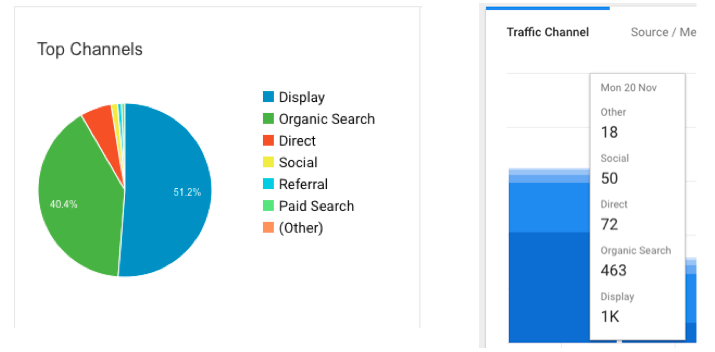
You can easily track traffic from a number of sources, including social media, through Google Analytics
Choose Your Platforms
There are TONS of social media networks and social sharing services – from Facebook, Twitter, LinkedIn, Instagram, Pinterest, YouTube, Snapchat, and beyond into lesser-known networks such as Reddit, Periscope, and Tumblr.
There are hundreds of platforms out there – you don’t need to be on all of them, but do you need to find the ones that are relevant to your business and where your target audience hangs out.
A few popular platforms you might want to explore:
- Facebook: Facebook is the world’s largest social network – with over 71 billion monthly active users. Facebook is a popular choice for businesses for this reason, with such a huge user base, chances are your customers are on Facebook. Facebook is a huge source of news for many people across the globe, and a wide variety of content does well on Facebook – sharing industry news, product promotions and other informational content across Facebook can help increase your brand loyalty and sales.
- Twitter: Twitter has over 328 million monthly active users, and the popularity of Twitter rivals that of Facebook. Twitter is a great place for staying engaged with users by replying to tweets about your products or brand. On Twitter, updates are posted in limited character tweets, so information moves quickly, and updates have to be concise to get your message across. One of the best-known attributes of Twitter is the use of hashtags – users follow these hashtags to stay on top of news related to their interests and hashtags help to increase your tweet’s visibility. There are also a large number of online tools to help you determine what hashtags to use – I personally like Hashtagify for this purpose.
- Pinterest: Pinterest can be an extremely effective social network for eCommerce businesses. Pinterest has 75 million users and ranks third just after Facebook and Twitter in terms of daily traffic. Studies show that buyers referred from Pinterest are 10% more likely to buy your product. Pinterest is extremely visual and is a great way to show off your products and have them shared among users organically. On Pinterest, you can utilize rich pins, which will automatically pick up stock amounts and price details from your product pages and include them into your pin’s description. To make the most out of Pinterest you should not only be pinning pictures of your own products but rather acting a curator, collecting similar content from other users and pinning it along with yours.
- Instagram: Instagram is a social network based on sharing images, the users can share pictures and videos to their followers as well as utilize hashtags to gain exposure. Instagram’s 500 million active monthly users have shared over 40 billion photos on the network. Since Instagram is a visually dominant platform it can be the perfect choice for eCommerce merchants to share product and lifestyle photos related to your brand to a huge audience.
- LinkedIn: LinkedIn is a professional networking site that allows individuals and companies to connect for professional purposes. LinkedIn is a great platform for thought-leadership with many high-level brands, and CEOs using it as a platform to share their business culture and knowledge (therefore indirectly promoting their business). LinkedIn has over 467 million users and more than 1 million people use LinkedIn’s publishing platform to share over 130,000 posts a week.
Share the Right Content
Your success on social media is directly related to the creating and sharing of interesting and relevant content. To grab a user’s attention on social media you have to appeal to what they are interested in, not just what you want them to be interested in.
Grabbing your customer’s attention on social media can be as simple as posting some photos of new products you are carrying on your Facebook, to tweeting out a link to your latest blog post, to creating Pinterest boards that showcase your products, to sharing user-created content on your Instagram. You want to create and share content that shows your expertise and exemplifies your brand voice.
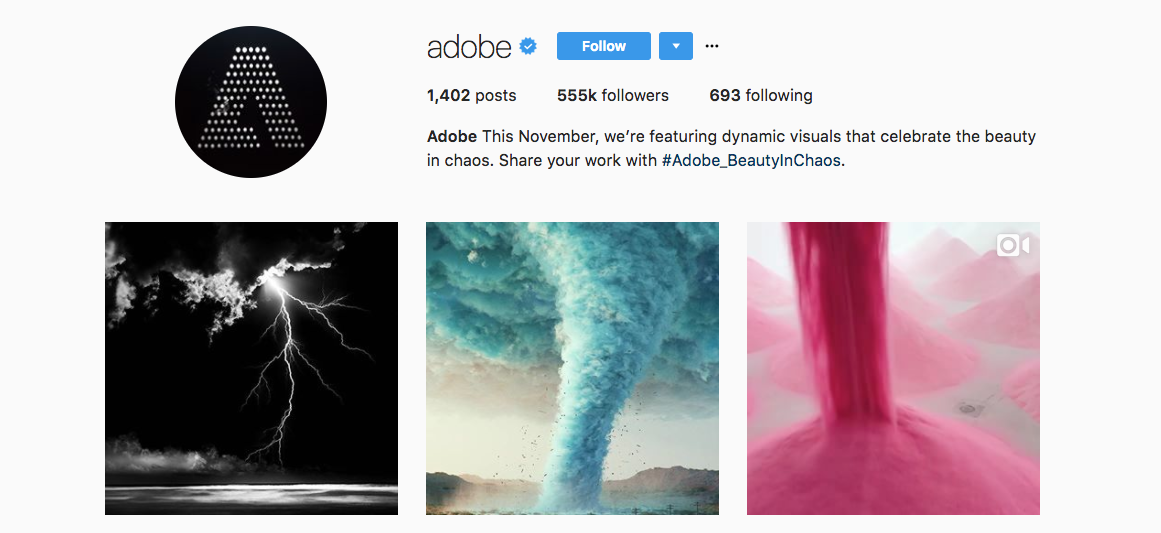
The Adobe Instagram does a great job at grabbing your attention with creative imagery that is all user-created (with the help of Adobe software, of course.)
Optimize Content
Once you know which platforms you want to post on, and what type of content works for your audience, you need to make sure your content is optimized for each platform you plan to post on.
Not all of your content needs to be shared everywhere, and not all content is going to work the same on every social media platform. Every platform is going to have a slightly different user-base with different expectations of the content on that platform. While you want to push the same messaging across your social media platforms, how you do it will be different.
For example, Facebook is a great platform for sharing video – if you own a home decorating business you could share a video walkthrough of your latest home renovation project, whereas on Twitter you are much more limited in characters and user’s attention span, so you might want to tweet out a photo of your recent project with a poll where users can interact and express their feelings.
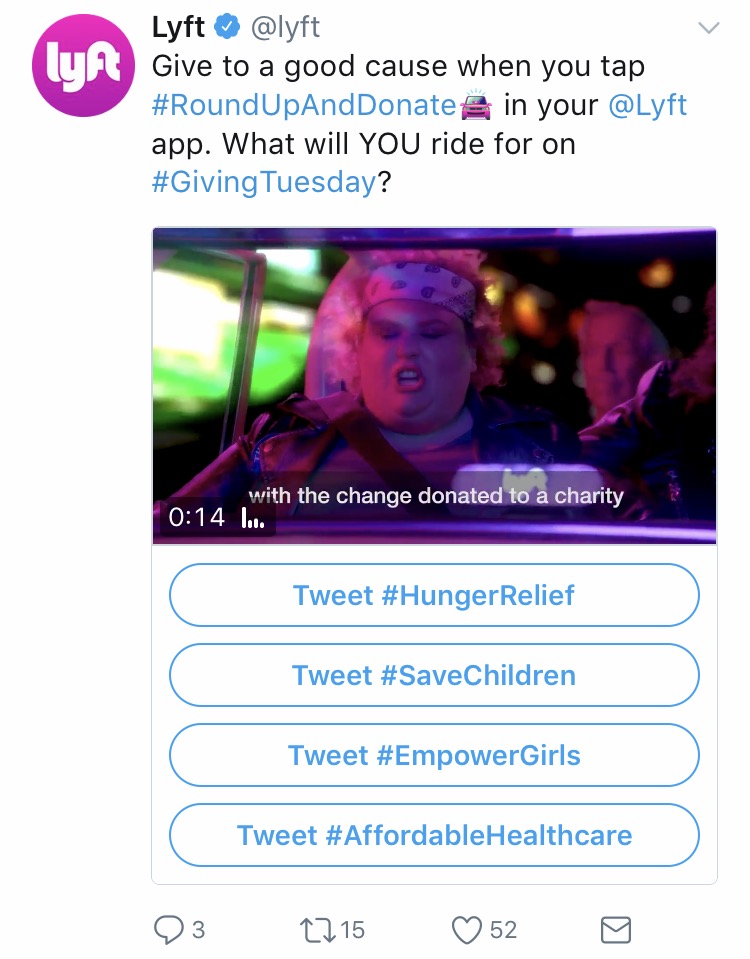
Example of a Twitter poll posted by Lyft that both promotes use of their service, while engaging customer’s through asking which charity they want to support.
Social Sharing Buttons
It’s important to share things on your social media accounts, but do you have a way for customers to share items from your site onto THEIR accounts. By including social sharing buttons on your website, you allow your customers to share the things they find interesting, allowing your content to reach larger and new audiences in an organic way.
Social sharing buttons come in all shapes, sizes, colors, and configurations. You will need to find what works best for your individual store. On the Customer Paradigm blog, we have buttons configured in a menu on the left-hand side of the page, they move and expand as you interact with them.
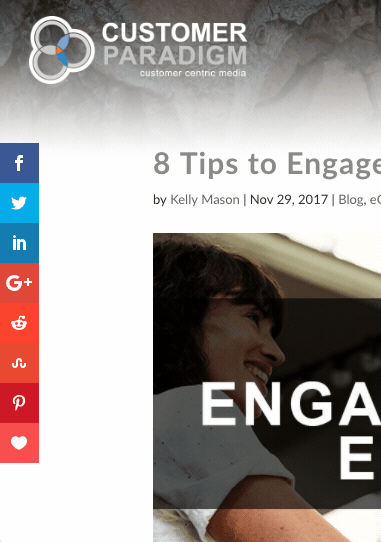
The social sharing buttons on the Customer Paradigm blog – they animate as viewers interact with them and make sharing articles easy.
Interact with Followers
Social media is meant for interaction, it gives customers and companies’ unique access to each other. Social media is the perfect space to interact with customers and let them know what makes your brand stand out. Some ways to interact with your followers on your social media platforms include:
- Customer Support: Many companies have begun using their social media as an outlet for customer support. With the familiarity of the platforms to users, many users have begun to reach out to companies to voice questions, comments, concerns, and complaints. For example, Southwest Airlines responds to all of their customer’s questions, comments, concerns, and more.

Southwest regularly responds to comments, concerns, and questions as well as offers customer support through their Twitter account.
- Reviews: You can use your social media platform as another outlet where customers can leave reviews. Reviews are a crucial factor in purchasing decisions. Having customer’s leave reviews on your social media platforms is a powerful tool in influencing how other customers view your business.
- Groups: Connect with your audience through groups. Sites like Facebook and LinkedIn have a ‘groups’ feature where you can join or start a group on just about any topic. Chances are there are already groups that fit your niche – find them and join in the conversation. For example, I spend a lot of time talking with others in the Magento and eCommerce world through Facebook groups – it’s a great way to keep up with what is going on in your community and have a presence.
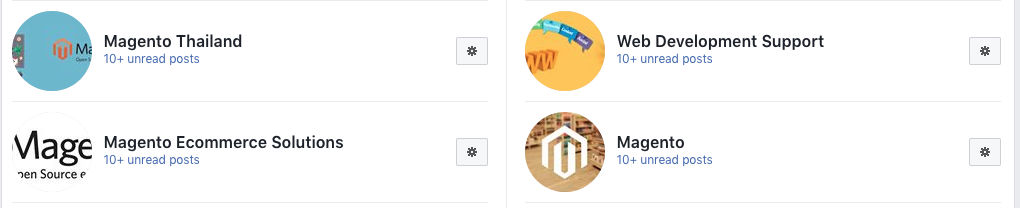
Live Chat: Host a Twitter live chat – or “tweet chat”. Hosting a live chat event on Twitter is a great way to start a scheduled, focused conversation with your customers. Typically, you would use a single hashtag to filter your Twitter chat out from the rest of Twitter. You will typically want to announce the date, time, and topic beforehand so that customers will know when to tune in. A live chat between you and your customers is a great way to break down the business/customer barrier. For example, social media software company Buffer hosts a weekly chat where they ask followers different opinion based questions about social media, marketing, and more:

Be Consistent
It can take months to really get the hang of social media and get a consistent stream of content going. Posting your content on a regular, consistent basis is key to improving your social media engagement. People like regularity – they want to know what to expect and when to expect it.
“Consistency is key to launching a successful social media strategy.”
While posting frequency is going to vary based on social media platform and what is right for your industry, we suggest creating a posting calendar to keep yourself on track. There are a number of marketing automation tools (many that are free, or have free trials available!) out there that allow you to schedule posts in advance, making it easier to post consistently and saving you valuable time.
Closing Thoughts
Social media can be a powerful tool for eCommerce businesses – if used correctly social media can grow your audience, influence sales, and promote your brand.
How does your business use social media – we want to hear from you! Connect with us on Twitter or Facebook and let us know.
Need help getting started with a digital marketing plan for your business? Connect with us today via our live chat, simple contact form or call 3303.473.4400 to speak to a member of our strategy team and start reaching your eCommerce goals.

About Kelly Mason
Kelly is a Marketing Assistant at Customer Paradigm. She loves creating engaging and educational content and connecting with the community through social media. Outside of the office, she can be found eating her way through Colorado one brunch at a time and hiking in Rocky Mountain National Park.

