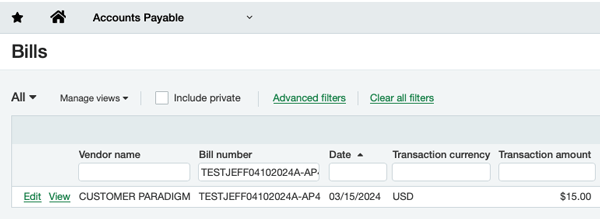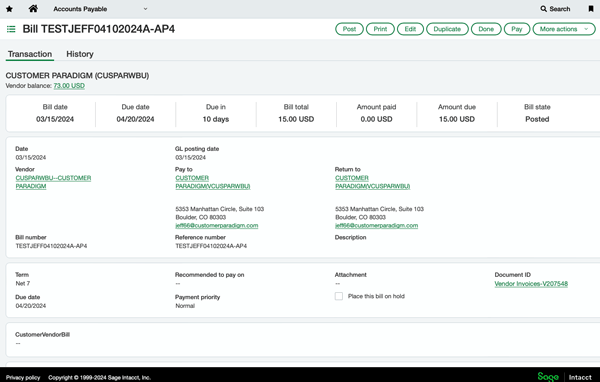How do you back date AR or AP invoices in Sage Intacct?
One question that comes up often – how do you back-date an invoice that you are sending into Sage Intacct?
Let’s say you have an external system and you’re billing things out today (April 10, 2024) but you want to have the invoice date and date posted in the past.
It’s not ideal, but it does happen. Sometimes the invoice needs to be dated from last week, but systems were down / other issues happen and you are only able to send in an invoice after the fact.
When sending in an AR invoice – such as this Sales Order example, usually you’d use the “Date Created” as the invoice date (that’s what Sage Intacct would post for when the invoice was created / date of the invoice).
And then the Date Posted field in the XML – that’s what’s used for when it will show up in the grid in Sage.
Normally, you’d have something like this – with the current date in being used in the Date Created and Date Posted fields:
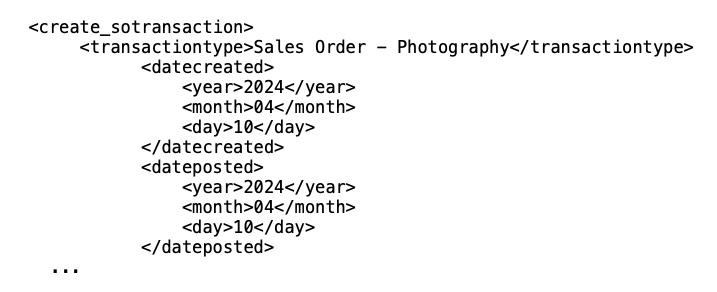
But if you’d rather have the transaction appear in the past, you have have the date created and the date posted back dated to whatever date you need:
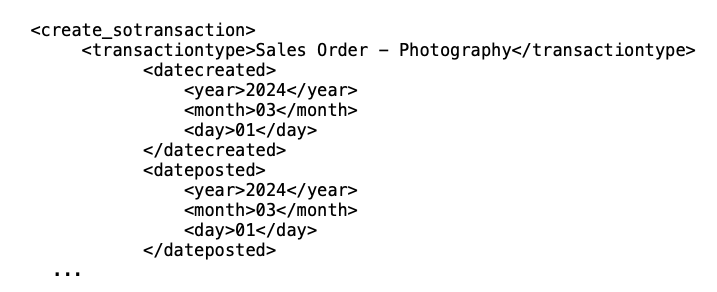
In this case, after it’s been posted, it will look like this in Sage Intacct on the summary screen:
(The date field in this example is back-dated to March 15, 2024.)
If you click into the Vendor Invoice / AP bill that is back dated, you’ll see that the bill date in this example is March 15, 2024. The due date is set as April 20, 2024 (I set this manually in the XML, but it’s not displayed here). You can also see that the GL posting date is also set to March 15, 2024 – back dated from a posting for today:
One thing you have to make sure of is the Closed Book date that you have in Sage Intacct. If you’ve closed the books for March 2024, and you’re trying to post an AR invoice or AP invoice to a past period, the Sage system will complain and give you an error message.
How we handle this is we have a closed books date set in one of our data warehouses, so that we can use that to know when the closed date period is set:
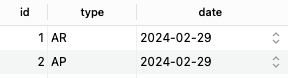
This way we can apply different business logic and rules to say… if the books are closed, then perhaps post it to the current period instead. (Rather than just have it error out during the integration and then you have to go back and manually fix it.)
I hope this post was helpful – let us know if we can help with any of your Sage Intacct integration needs. Please call 303.473.4400 or visit here to have a real person contact you now.