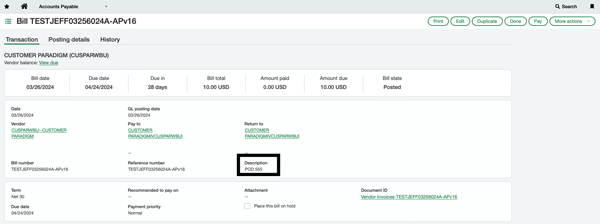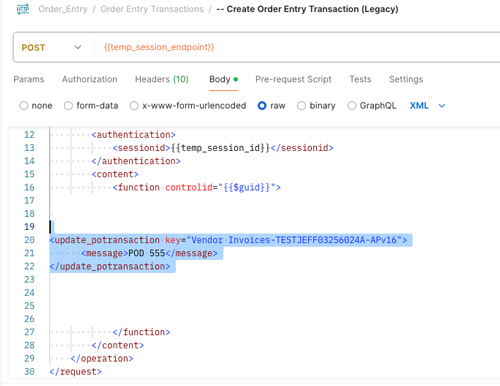Wondering how to update an existing AP invoice in Sage Intacct?
I’m Jeff Finkelstein, founder of Customer Paradigm in Boulder, Colorado. We’ve been doing quite a bit of Sage Intacct integration recently, and I wanted to create a quick post for how to update an existing AP invoice that you already have in Sage Intacct.
(If you need help integrating with Sage Intacct, please call 303.473.4400 or have a real person contact you now. We’re located in Boulder, Colorado and love to help automate the accounting process.)
Let’s say you have an AP Invoice / a vendor invoice that has already been posted to Sage Intacct, but you need to update something on the invoice.
In this example, our client wanted to have us update an existing invoice to let the billing department know that the paperwork for the invoice had been sent in (in this case, to a completely different system).
We just wanted to update the AP invoice in Sage with a message or description, like this one:
In order to update an existing AP invoice, you’ll need to have the transaction key that was used when creating the invoice. I’m assuming that the invoice was created via the API by sending in and XML post for the create_potransaction function into Sage Intacct.
In this example, my po_transation key that I received back is: Vendor Invoices-TESTJEFF03256024A-APv16
(We capture and store the result when we are sending data into Sage Intacct for any invoices, including this AP invoice.)
Here’s the result that comes back from Sage Intacct (control ID has been modified to protect the innocent):
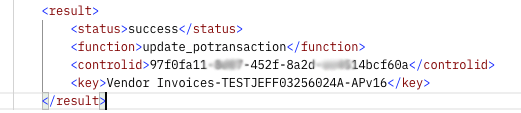
Success message from Sage Intacct API system – updating an AP invoice via Sage
So, if I know that the vendor ID key for the AP invoice is: Vendor Invoices-TESTJEFF03256024A-APv16, then I can use this simple update to add a message to the AP invoice:
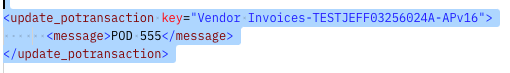
Update AP Vendor Invoice via XML to Sage Intacct
From there, if you go into Sage Intacct, you’ll be able to see the description field for the Accounts Payable –> Bills and has this message in it.
If you drill down into the vendor invoice / AP invoice in Sage Intacct, you’ll also see the updated message on it as well.
I hope this is helpful. If you do need help with integration work for Sage Intacct, please call us at 303.473.4400 or visit here to have a real person contact you now. From one hour to 1000+ hours, we’re here to help!