SEO is an evolving space and can get complex very fast. If you want to start understanding and growing your onsite SEO you’re on the right page. We are going to walk through the basics that should first be achieved on your pages before advancing to more complex SEO strategies.
It is important to understand that with on page SEO you have two audiences. The first audience is the Google algorithm. The goal of the Google algorithm is to mimic the desirable nature of a page by looking for specific elements on your page. The Google algorithm continues to get smarter, with the goal of providing the most relevant content to viewers. Your second audience is the actual user that is searching for your site and reading your content pages.
“With on page SEO you have two audiences, the Google algorithm and your viewers.”
There are three main elements we are going to review in this guide including:
- Site content
- Technical page elements
- URL structure
What On-Page Factors Should You be Optimizing
Content
Content is king, it is the most important factor on your page and the reason viewers are coming to your page. Good content that users find relevant can significantly increase customer conversion rates. Studies show that companies that posted 16+ blogs in a month have 4.5x more leads than companies that only post 0-4 blogs per month.
Now that we understand that content is important, let’s understand the rules when constructing more content for your site. First, always conduct keyword research to understand what keywords users are searching for in regards to your topic. This will help you increase the potential reach of your blog, and not waste your time writing a blog for something no one is interested in. Your keyword research needs to be both relevant to your target audience and aligned with the product, service, or information that you provide.
For example, if I am selling garden pots, a good content topic would be an article talking about the differences between pots and planters and which container is best for plant growth. This topic is good because it provides your viewers with relevant content. Viewers will find this content worth reading because nearly every gardener is going to be interested in tips for better growth in their gardens.
Now that you have a topic, when formulating your content you need to stick to your topic and write in a way where your content displays that you are an expert in that niche. Google, first and foremost, wants to bring users the most relevant search results. Your content is a way to communicate with your customers. Make sure that your content is expert quality, informative, easy to read and includes the right keywords in order for Google to view it as a relevant page and bring it up in search results to your customers.
Content should be:
- Well written
- Explore a topic in-depth
- Utilize keywords
- Focused on your target audience
- Easy to read
- Supplies a demand for additional knowledge or interest
Technical Page Elements
The technical page elements support both the Google robots as well as your users. By following the execution on the following items, your content will be structured in a way that both humans and search bots can easily read and understand the information.
Meta-Title Tags
After your actual page content, your meta-title tag is the most important SEO feature on a page. Your title tag is an HTML element that specifies that title of that web page which is important to the Google bots, additionally for the user they are displayed in organic search results as the clickable title to your page. An enticing title can make or break whether or not users want to actually click on the link to your page. Therefore optimizing your meta-title tags to be enticing is extremely important.
The title tag sits between your head tags on a page. An example of how a meta-title tag would look in your page code:
<head>
<title>YOUR TITLE HERE</title>
</head>
To optimize your meta-title tags, you need to craft a title that includes your 1-2 top keywords and your company name. However, you want to avoid having just a list of keywords as a title. If we continue with the example above in which we are crafting an article about the differences between gardening pots and planters and which is better for plant growth, an example of an optimized title might be:
Pots or Planters? The Right Home for Growth – Pots R Us
It is important to keep your title between 50-60 characters, anything longer than 60 characters will be cut on off in the organic search results.
An example of how your title tag appears in the organic search results:
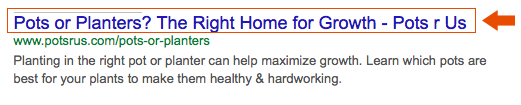
Key takeaways for title tag optimization:
- Don’t overuse keywords
- 50-60 characters
- Give each page a unique title
- Write titles that will entice your customers to click
Meta-Description
A meta-description provides a short summary of the content of a webpage. It appears under the title tag on the organic search results. An example of how your meta-descriptions appears in the organic search results:
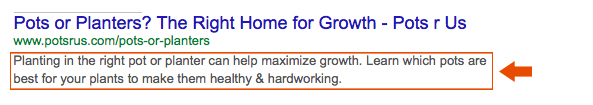
Your meta-description tag goes after your meta-title tag in between the head tags on your page. An example of a meta-description tag in your page HTML would look like this:
<head>
<title>YOUR TITLE HERE</title>
<meta name=”description” content=”Your brief description of your page goes here“>
</head>
Your meta-description should be restricted to 160 characters (including spaces), this will ensure that most search engines display your full meta-description. It is important to know that not all search engines display the same amount of character lengths per meta-descriptions.
Since you have a limited amount of characters to write your meta-description, you will want to make sure that the descriptions quickly explain what your page is about. This short descriptive paragraph is your chance to stand out in the organic search results and entice users to click on your page. Additionally, if you use keywords when composing the description these will stand out if the search query matches the keywords used. When you utilize keywords in your description, ensure that is done in a natural way that flows with what you are trying to say. Your meta-description should not read as a long list of disjointed keywords.
Search engines pull the meta-description in searches below your meta-title. A well-crafted meta description can greatly influence your click through rates by enticing readers with a brief overview of what your content will be about.
Key takeaways for meta-description optimization:
- Well crafted meta-description copy can affect your click through rate – write to entice your customers
- 160 characters or less
- Create unique descriptions for each page – avoid duplicates
Header Tags & Hierarchy (H1, H2 etc.)
Header tags are used to classify your content based on a hierarchy so that it is easy for both readers and search bots to understand. Header tags are HTML markup that is used to denote headings and subheadings within your content. Traditionally header tags run from <h1> to <h6>, although you could have as many as you want. The hierarchy of importance goes from the lowest number tag – <h1> being the most important to the highest number tag – <h6> as the least important. Traditionally it is considered best practice to only utilize one <h1> tag on a page.
While header tags do not have as much importance to your overall SEO ranking as they used to, it is still important to set hierarchy throughout your content as it improves readability for your viewers.
Utilizing header tags within your content is simple. For example, if you wanted the following to be the most important and prominent heading on the page you would utilize <h1> tags within your body content: <h1>This is The Most Important Section!</h1>
An example of header tags on the page side by side with the corresponding header tag codes:
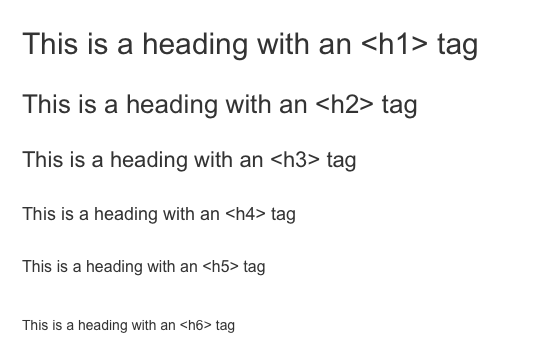
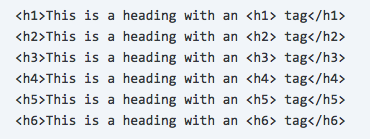
Optimizing Images
Optimizing your images within a content page is just as important as optimizing the text of a content page. You want to optimize your images because the Google bots are unable to decipher what the images are (they are improving on this) – but right now if you want an extra boost optimizing your images provides descriptive elements to explain what your image is.
Images on your page should include a title and alt text within their img code, and these elements should be unique from each other. Not including alt text in the img code is one of the most common, yet simple, mistakes website owners make.
Image Titles: The title attribute of an image is shown when hovering over the image. This attribute is contributes to your overall user experience.
Alt Text: Alt text is used within an HTML image code to provide a textual description for what the image is. Alt text is important for web accessibility, any user that is utilizing a screen reader will be read the alt text of an image. Alt text is also displayed in place of an image in the event that the image can not load on a page. Alt text also serves to provide more information to search bot crawlers. Since search bots are robots and therefore do not have eyes to see what an image is, they use this textual information within the img code to get a description of the image. You want your alt text to be descriptive, but not stuffed with keywords just for the sake of trying to stuff in keywords.
An example of an image and corresponding titles and alt text:

<img src=“alarmclock.jpg” alt=“red old-fashioned alarm clock on table” title=“Red Alarm Clock”>
Key takeaways about optimizing images:
- Use descriptive alt text attribute
- Include a title attribute
- Title and alt text attributes should be unique from each other
URLs
The structure of your website URL is an important factor to consider. Your URLs should be simple and descriptive of what is on the page so that it is clear to both your viewers and search bots. You want to format your URLs so they utilize a few keywords from your meta-title and separate words with a dash. You also want to ensure that your URL stays within a 100-character limit.
Example 1 URL: www.potsrus.com/pots-or-planters
Example 2 URL: www.potsrus.com/p66ttgvh87
You can clearly see in the first example what the page you are clicking on is going to contain. You know that on that page there is most likely going to be some sort of content about pots or planters. The URL is short and easy for viewers to read. In the second example, you have no indication of what that page will be about from the URL.
Having clear, concise URLs is not only helpful for viewers and search bots to know what your page is going to be about, but also from a linking perspective as well. Viewers are more likely to link to content that has a URL that is readable and has a keyword that clearly relates to the content.
Key takeaways about URL structure:
- Include a keyword related to the content in your URL
- Separate words with underscores or dashes
- The title should clearly set expectations for what the page content is
- URLs should be under 100 characters
Closing Thoughts
Your content pages are the life blood of your website, and generally, the reason why a visitor is coming to your website. You should address the purpose of that page throughout every aspect of the page. An optimized page should be: relevant to your topic, include title tags, a meta description, a readable URL, relevant image titles and alt text and content organized by hierarchy with header tags. We have extensive experience in optimizing pages to perform well in organic search results. Connect with us today and let us know what your SEO goals are!

About Kelly Mason
Kelly is a Marketing Assistant at Customer Paradigm. She loves creating engaging and educational content and connecting with the community through social media. Outside of the office, she can be found eating her way through Colorado one brunch at a time and hiking in Rocky Mountain National Park.

