Spammy Links, Give Me Back My Traffic! Please?
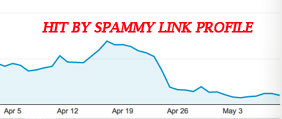
On October 16, 2012 Google has responded to the cries from websites who have lost their search engine ranking positioning due to an unnatural or spammy link profiles. A spammy link profile can be created without you lifting a finger or engaging in any black hat SEO tactics, or link-building scams. It can simply be born from “unnatural links” that direct back to your website.
For example, you are the owner of a flower business which sell bouquets of deliverable flowers and suddenly as a result of your poor link profile, your natural traffic is gone. You begin to panic, that’s thousands of dollars in revenue you’re losing every day. You begin to do your research and find that many websites not in your industry or related to you are linking back to you. This is frequently an issue when companies engage in black hat SEO tactics that gain links through spammy comments from anywhere they can. Being as smart as you are, you ask the important questions, “How did these poorly related links start?” “What do I do now?”
As they look through their link profile they begin to identify thousands of inbound links from unrelated sites such as house building, mechanical, adult content and more. It’s coming up on Valentine’s day, the day of their biggest sales and showing up on rankings is important. What do they do?
The First Steps Are Always The Hardest
Identify the Source of the Issue
With any issue it is important to look at the symptoms, identify the issue, and then take action. In this case, your symptom is that you have lost all search engine traffic to your website. The issue comes down to one of two: you are engaging in SEO practices that are building you spammy link profiles, or, you are not engaging in SEO practices and the poor links are being created naturally.
If you are paying for an SEO service, call them now and let them know you have received a notification that your website has received an unnatural link profile notification and your search traffic has dropped dramatically. Request a link profile analysis and instruct them to stop all link-building for your site. After you have received your link profile and have gone through it to mark all inbound links which you believe are hurting your profile, send it back to your service and request to have them fix the situation. (Note: This is a very long process. It is easy to have your links go up on a site that is poorly managed, but having the moderators search through the site for you is a very difficult task that rarely gets done.)
If you are not paying for any SEO service, and poor links have been born naturally contact us today or call us at 303.473.4400 to talk to a real person about your unnatural link notification. We will analyze your website and your link profile, and help you work to bring your site back to full traffic.
To help the process be easier as you go, create a .txt file with all the links you are working on and their status. The best format is to have a commented out section stating the progress of that link. For example:
#contacted admin 5 times, last contact October 22, 2012
http://www.annoyingdomain.com
Cleaning the Grime of Bad Links With Persistence and Patience
As noted above, if you begin to clean your link profile it will be a long process and if it isn’t tell me how you did it. First, you must contact the moderators or site admins of each root link and the more work you can do to get rid of the link the better. For example, anticipate that the moderators are not going to be very happy that you are saying their site linking to your attributing to your poor traffic. That’s not exactly a compliment to them. The best strategy I have come across is being as courteous and helpful as possible.
Explain that you are trying to tailor your link profile to domains relative to yours. Find the exact page on their site and let them know the anchor text which is linking to your website and request to have it removed. If the moderator or site admin is polite enough they will e-mail you and let you know it has been done. If not, continue to check in on the link periodically.
Remember >> Persistence and Patience
If All Else Fails: Google Disavow Link
Google doesn’t want your website to fail, if you have been hit with a poor link profile. Sometimes it just comes down to the mistake of signing up for an all inclusive SEO package with too many confusing points to begin with. You hoped with all their beautiful testimonials circulating throughout their site that there was some truth to it. Who can blame you? Unfortunately, there are plenty of SEO companies who do not keep up on the new algorithm changes and still engage in old tactics that now cause harm to your business and more specifically website traffic.
You’ve Done It All, Still No Results… What Now?
Only after you have contacted all the administrators to have your links removed and have been persistent and patient, should you turn to the Google disavow tool. It is important that you understand this should be your last resort. Google has made it very clear that this should not be used loosely to heal your link profile.
Now that we are on the same page, here’s what you need to know about the Google disavow link tool.
What You Need: Google Webmaster Tools Profile
Make sure you have your website set up on Google webmasters >> Google.com/webmasters/
If you already have that set up then you can visit the Google Disavow Link Page >> Here
Select the website from the menu in your Google webmasters tools which you would like to clean up the link profile for.
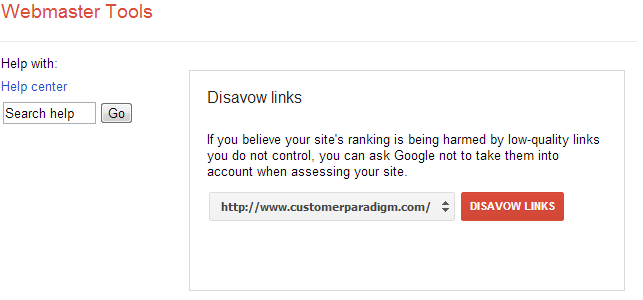
You will then be prompted to upload a file which contains all the links you wish to disavow.
Creating a Valid Disavow File – BE CAREFUL
The Google disavow file is a very simple .txt file
My first warning, I say be careful for a reason. Matt Cutts from Google has said once a link has been disavowed, re-avowing a link will take a lot longer. So make sure that the links you wish to disavow have been properly identified as a spammy link.
It has been recommended to create this file while working on cleaning up your link profile (as mentioned above). It is important to add comments and work on the status of your requested disavow links, this one, keeps you organized, secondly, lets Google know you have been working on it.
Here is the format:
# Note about your Progress such as: Contacted siteadmin of badlink.com on 10/22 and have had no response
http://www.badlink.com/content4.html
http://www.badlink.com/content21.html
# Comment about next bad link
http://www.badlink2.com/right-now-help/
http://www.badlink2.com/mechanics-need-help-too/
The disavow links can be used on two levels. You can disavow links on a site wide level in this case you would put the root domain on its own line in the example file shown above. Or, you can request disavow links on specific pages within a site. This would be used for example, if you have built one good piece of content and have sourced it to that website, then you engaged in poor comment spamming throughout the site on irrelevant topics.
The disavow file will work similar to a .htaccess file for your website. You will be able to upload, download and modify the existing file if there are changes you need to make.
How Long Do I have to Wait?
After all the long work and organizing, you’ve uploaded your disavow list, now how long? According to Matt Cutts from Google it will take 2 weeks to a month for Google to crawl your requested disavow links and re-index your site.
It is important to know that Google will treat all the disavowed links as “strong suggestions” treated similar to a “no follow” tag on a link.
I hope that this guide has helped you understand the steps you should take if you receive an unnatural link profile warning from Google or have experienced a dramatic drop in natural traffic. It is important that you employ companies that engage in white-hat SEO tactics and are constantly working and staying plugged in with that’s new and next with Google. If your website is a victim of poor link-building please contact Customer Paradigm today at 303.473.4400 to talk to a real person and have your website analyzed. Work with our professional SEO team to get your site back to health and move forward with solid proven SEO tactics today.
