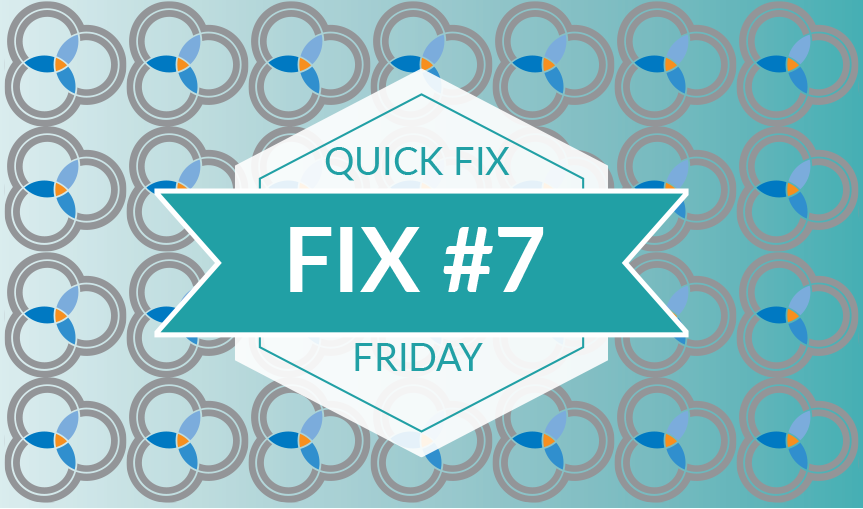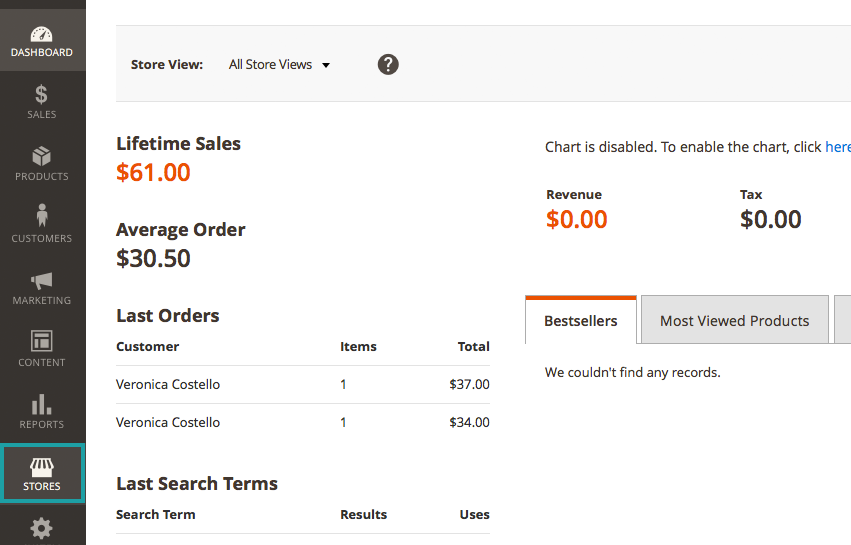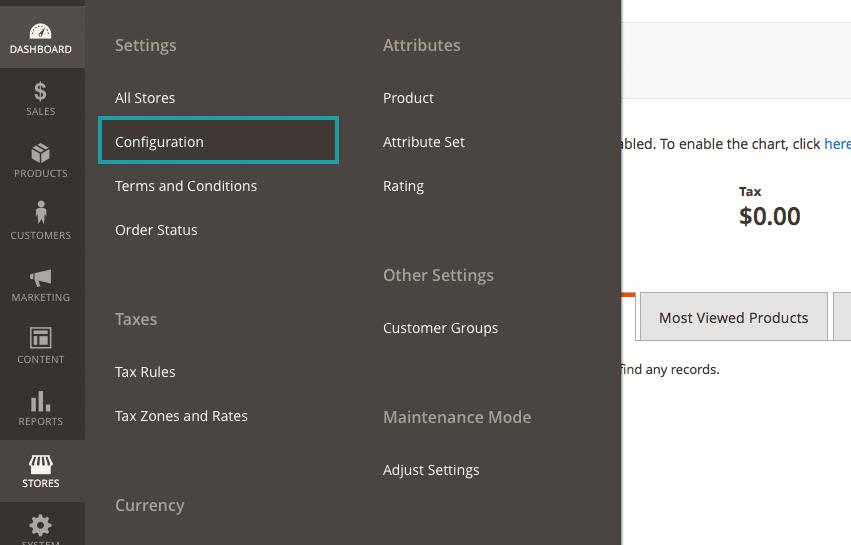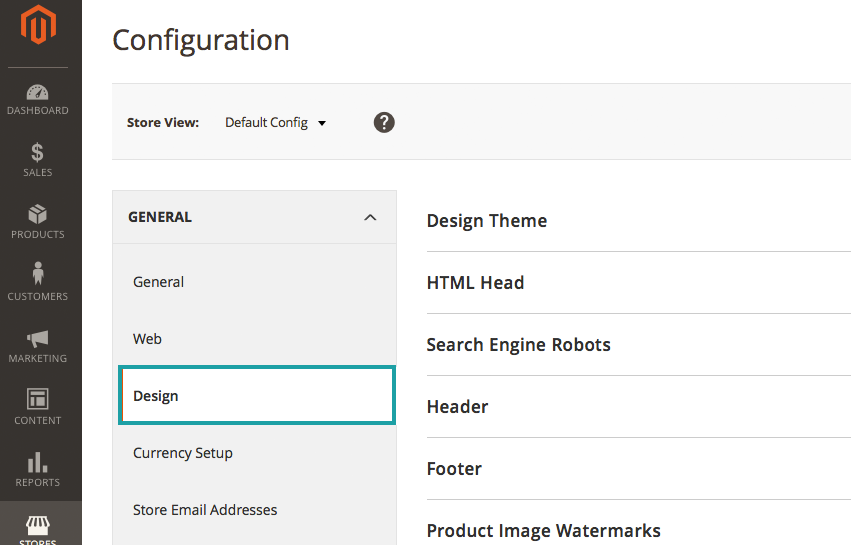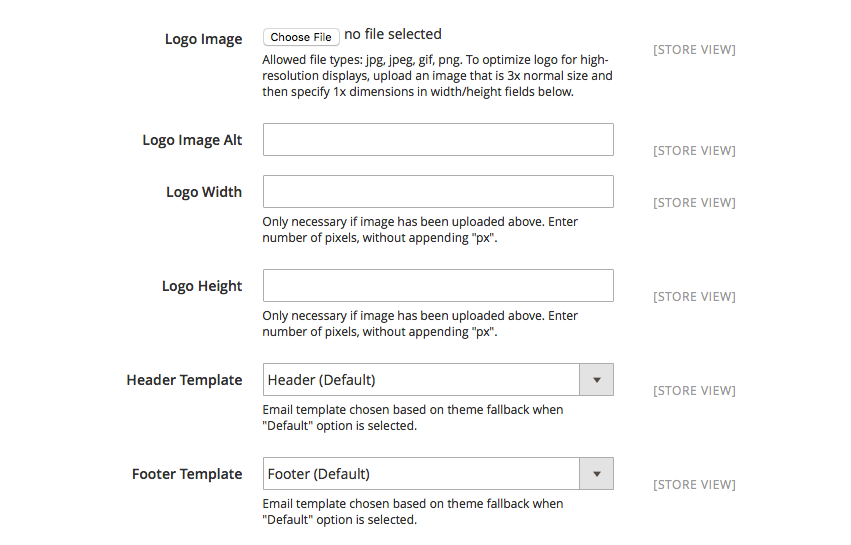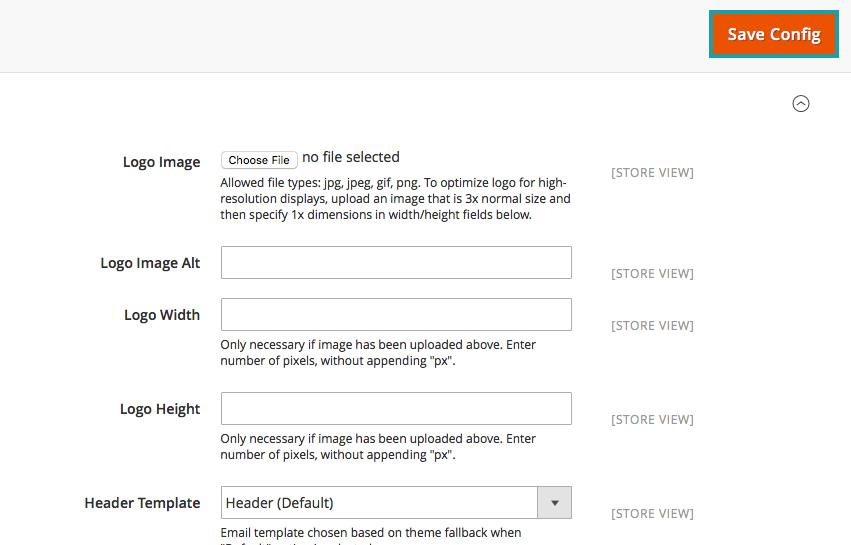Problem: Default logo is sending on transactional emails
Consistent branding across all platforms is an important part of your online presence. Your customers need to be able to easily identify when an email is coming from your online store. When you set up your Magento 2 store you will want to make sure you change the default logo on your transactional emails to your businesses’ logo. Luckily this is a super fast and easy quick fix!
From the Administrative Dashboard –
Select “STORES”
From the “STORES” Menu –
Under “Settings” choose “Configuration”
On the “Configuration” Page –
From the left-hand side menu under “General” select “Design”
Under “Design” –
Select “Emails”
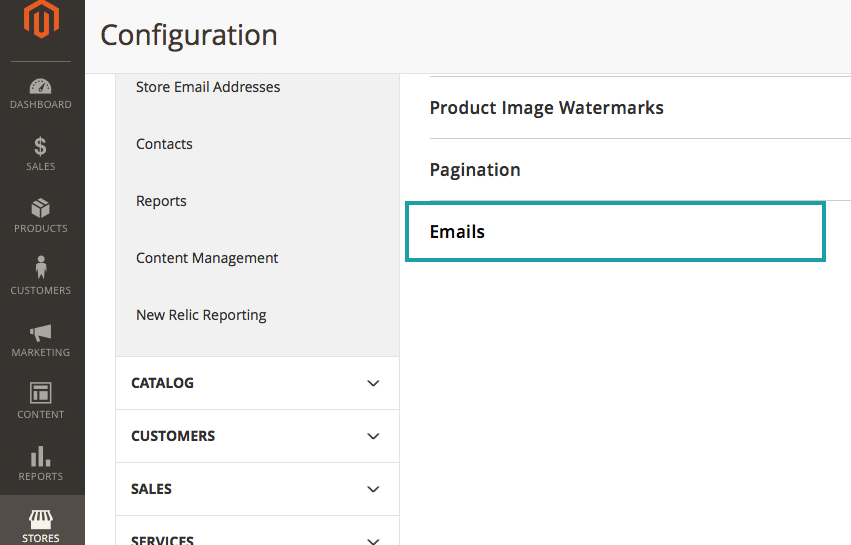
Under the “Emails” section –
- Logo Image: Choose your image file to upload
- Logo Image Alt: A phrase to tell the contents of the image
- Logo Width and Logo Height: Enter the dimensions of your logo
Click “Save Config” when finished –
Do you need help designing, configuring and/or optimizing your Magento eCommerce store? Customer Paradigm could be the perfect fit for you! Call 303.473.4400 or visit here to have a real person contact you now >>