SEO (Search Engine Optimization) lives near the very top of the food chain. For any website or business, SEO can play a critical role in your success. For an eCommerce site – even more so. The higher your store can rank in organic searches; theoretically, the more customers you will have.
It can be hard to know where to start with SEO. If you are a new Magento store owner, or a longtime store owner looking to pick up some tips – here are four basic SEO tips that all Magento store owners should be implementing!
1. Site Performance
We know that speed matters, and that if your page takes longer than 3 seconds to load about 40% of users will click off of the page. This not only negatively affects your profits – in lost customers, but a negative user experience creates higher bounce rates and lower amounts of time spent on your pages. These are both factors in your overall rating.
Google has also indicated that site speed, and therefore page speed, is one of the signals their ranking algorithm takes into account. Research shows that most likely Google is taking into consideration the time to first byte when it is considering page speed. Additionally, a slower overall site speed means that search engine can crawl over fewer pages during their allotted amount of crawl time for your website – negatively affecting your indexing.

Think of a website like a race car – the faster the better.
So we know that speed matters for both your conversion rate and your SEO ranking. But how do you ensure that your site is speedy?
The first step is securing a host for your site that is qualified to host a site built with Magento and can scale to the size your particular site. There are many hosts out there in the world, at a broad range of prices, and not all of them are going to have the right hosting environment for a Magento site. Customer Paradigm can help guide you to finding the right hosting provider for your needs.
After securing a host for your site, you can explore a variety of caching options. The basic concept of “caching” is that a full output of your page is stored in a “cache” so that subsequent page loads do not require a lot of work from the server – thus speeding up loading times. For a large, or busy eCommerce website, caching is essential. The Customer Paradigm Team is very familiar with a wide range of caching options and can help you evaluate which option might be right for your website (including Varnish, Memcaching, etc.).
2. Title & Description Tags
An important signal to search robots when indexing your content is the title and meta description tag of your pages. These items are what will appear on the page of search results when your content is searched. The title will appear as the primary blue text link, and the meta description is what typically shows up as the text underneath.
We have reviewed how to create a new page in Magento 2 – adding a Meta Description and editing the title to a page from the backend Magento interface is very simple.
The title will already be created – and can be edited from the main “Page Information” section of your edit page screen. From the “Page Information” screen, in the left-hand menu, you will see an option that says “Meta Data”.
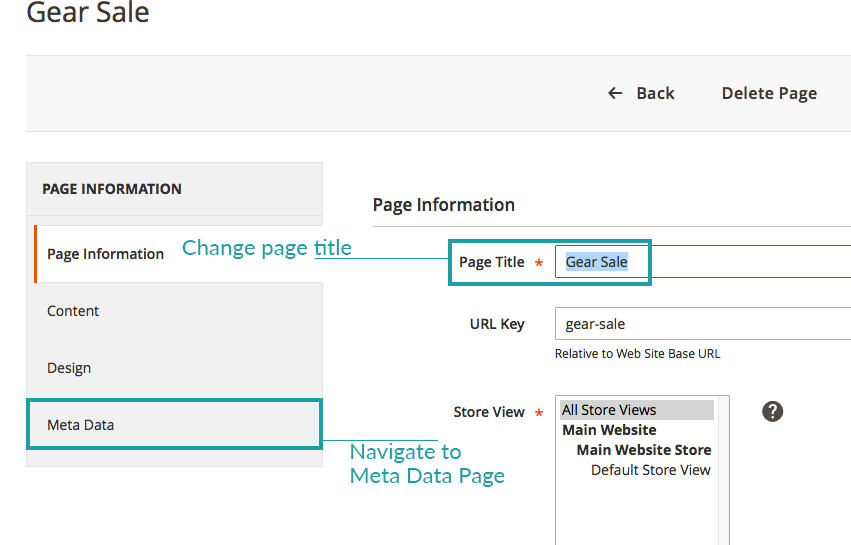
When you navigate to the Meta Data Page, you will see the box to enter your description.
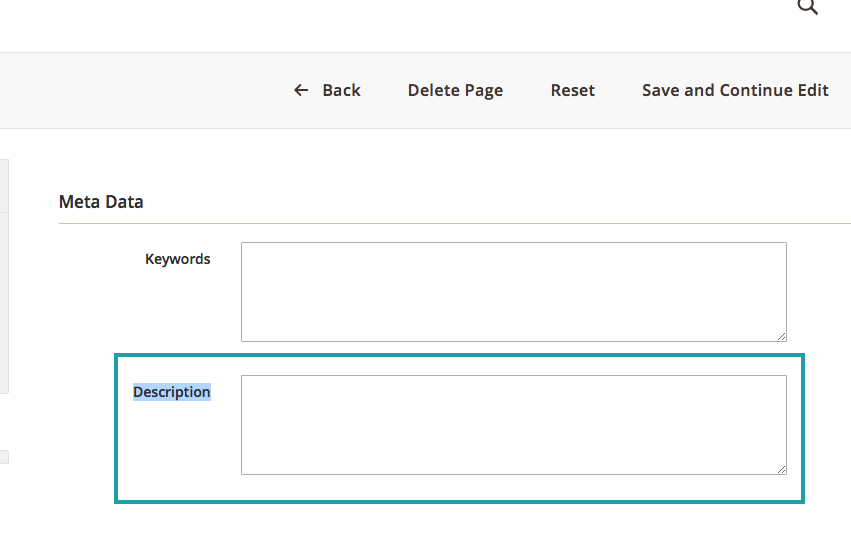
3. Optimize Categories & Products
The key to SEO is having relevant content – you want your content to show for relevant search terms. You have spent a lot of time uploading your products and organizing them into categories – but like with pages, we need to be sure to add a keyword-rich page title, meta description and URL key.
Creating high-quality categories and product page content means there is more for search bots to assess on your page. It is important to remember that standard SEO rules still apply – you cannot use any “black hat” tricks such as keyword stuffing or hidden keywords.
Category Optimization
From the left-hand menu choose “PRODUCTS”, and from products choose “Categories”
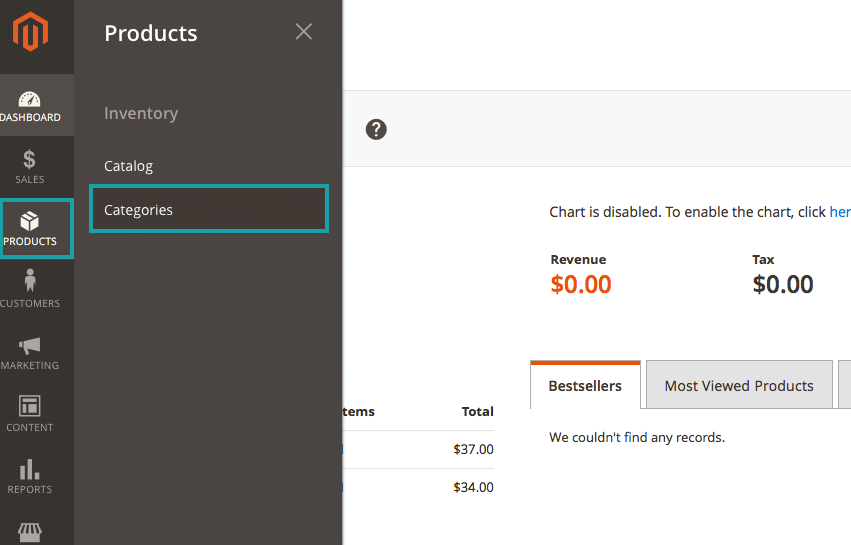
On the “Categories” Page choose which Category you would like to edit and make you sure are under the “General Information” tab
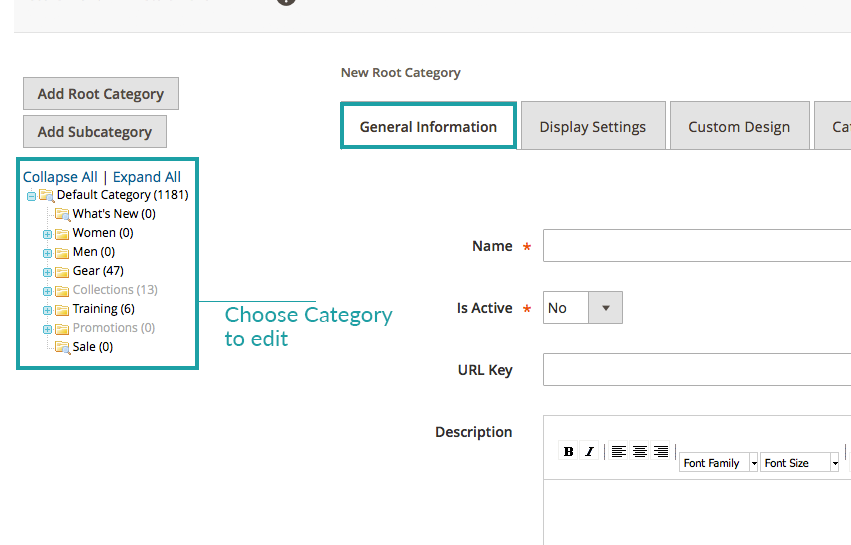
Once you have chosen your category and are under the “General Information” tab, scroll down to the “URL-Key”, “Page Title” and “Meta Description” sections
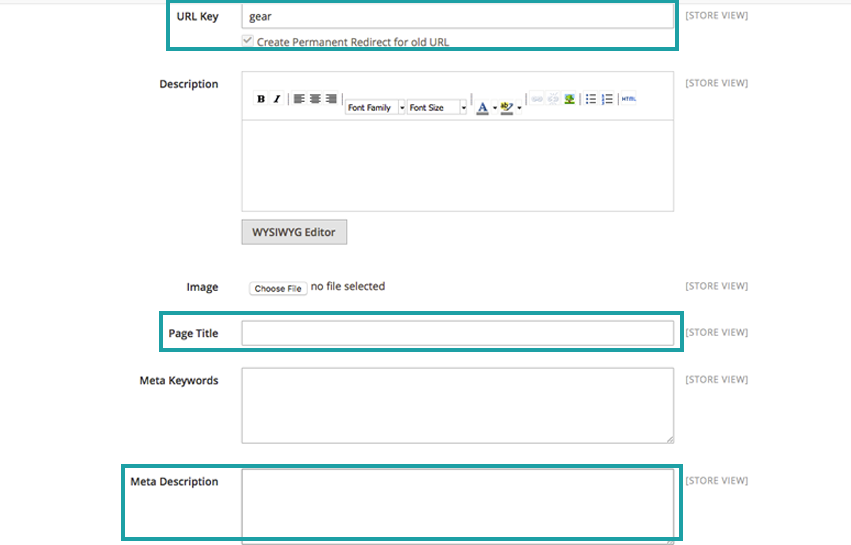
Product Optimization
From the left-hand menu choose “PRODUCTS” and from that menu choose “Catalog”
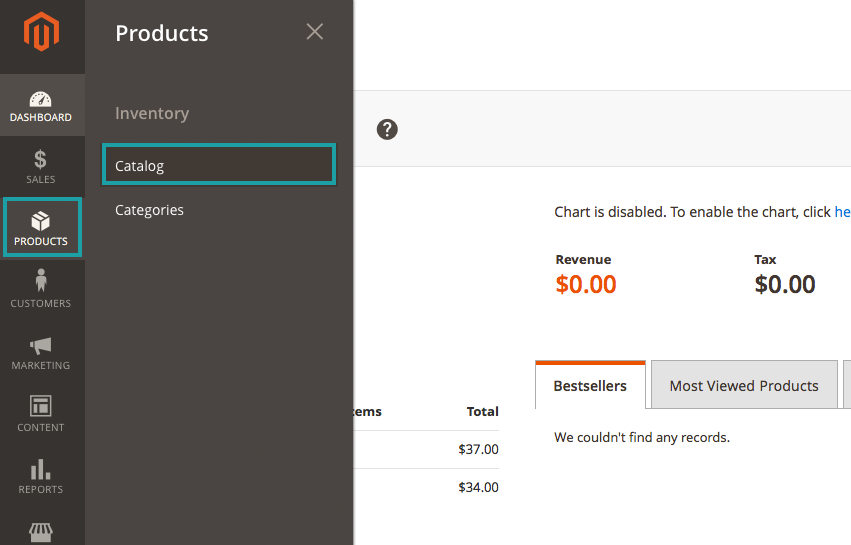
On the Catalog page choose the product you want to edit
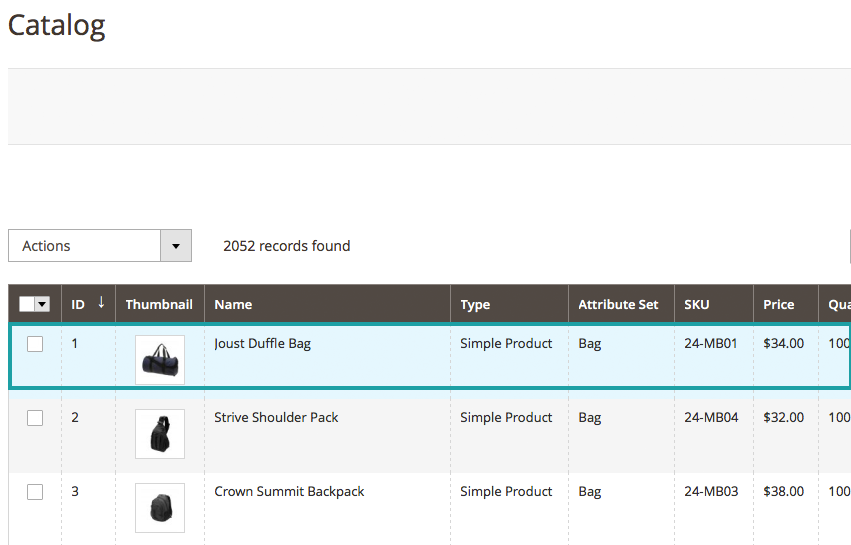
On the product page, under the “Basic Settings” menu choose “Search Engine Optimization”
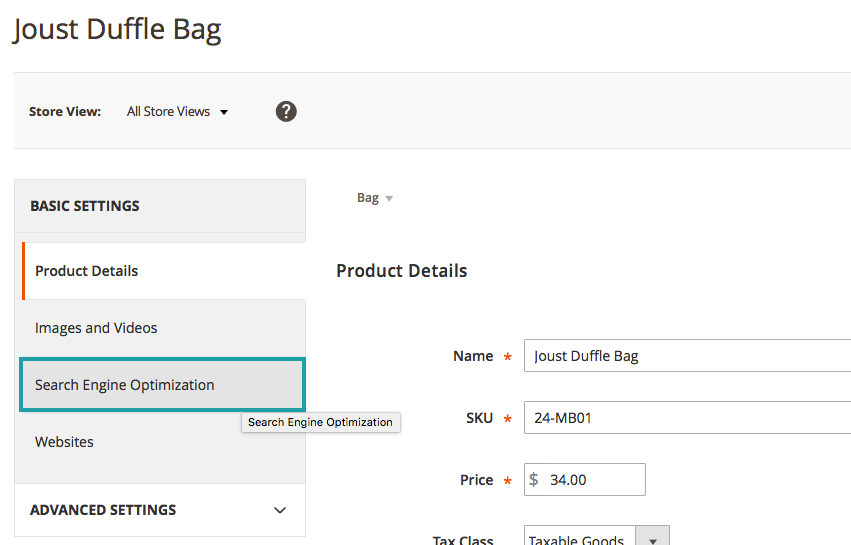
Under the SEO page you can enter information for the “URL-Key”, “Meta Title” and “Meta Description”
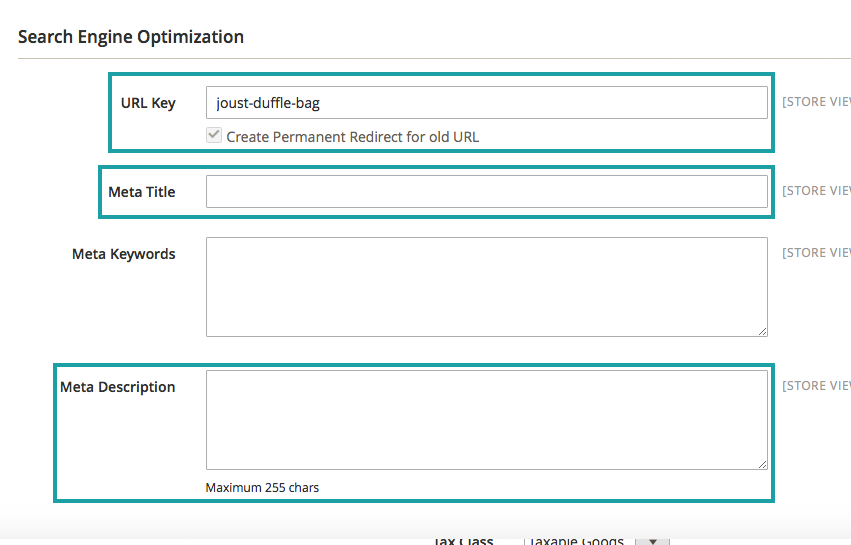
4. No Duplicate Content
Duplicate content can often become a problem for Magento store owners due to how Magento handles query strings on site URLs. To search bots these appear as separate pages of duplicate content, and duplicate content does not look good to the search bots.
Key idea: Different URLs with the same content will hurt your SEO
The best way to handle issues with duplicate content on Magento stores is to utilize canonical URLs. This will designate which pages search bots should be looking at and help minimize duplicate content on product and category pages.
In Magento 2 you can activate the option for canonical URLs for categories and products from the “STORE” section of your backend admin dashboard. Under “STORES” select “Configuration”
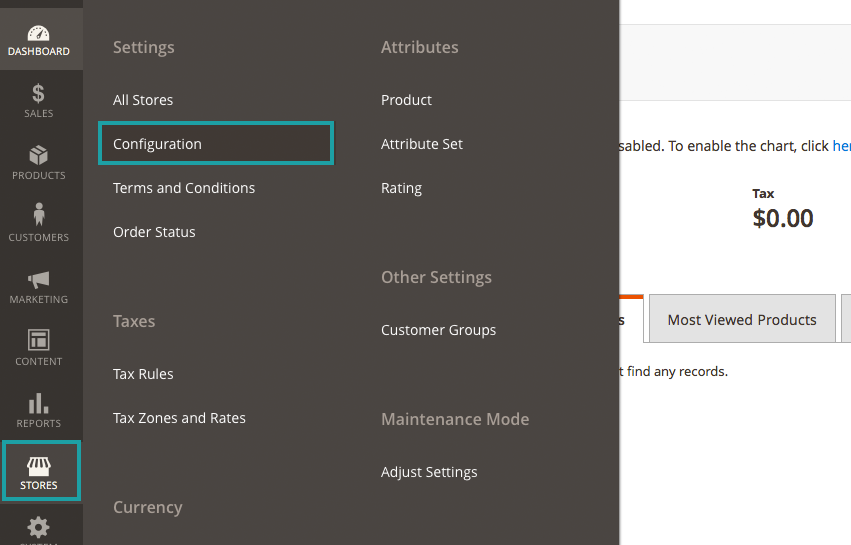
Under “Configuration” select “Catalog”
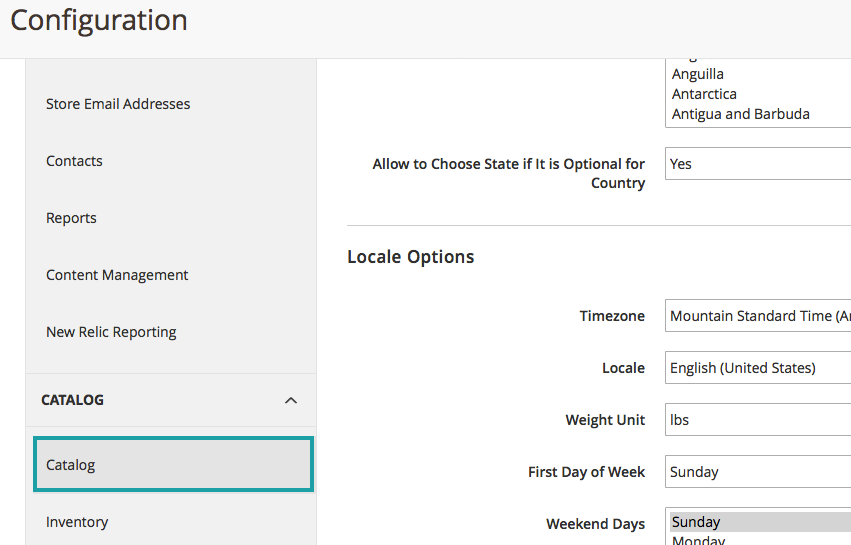
Then scroll down to the section designated “Search Engine Optimization”
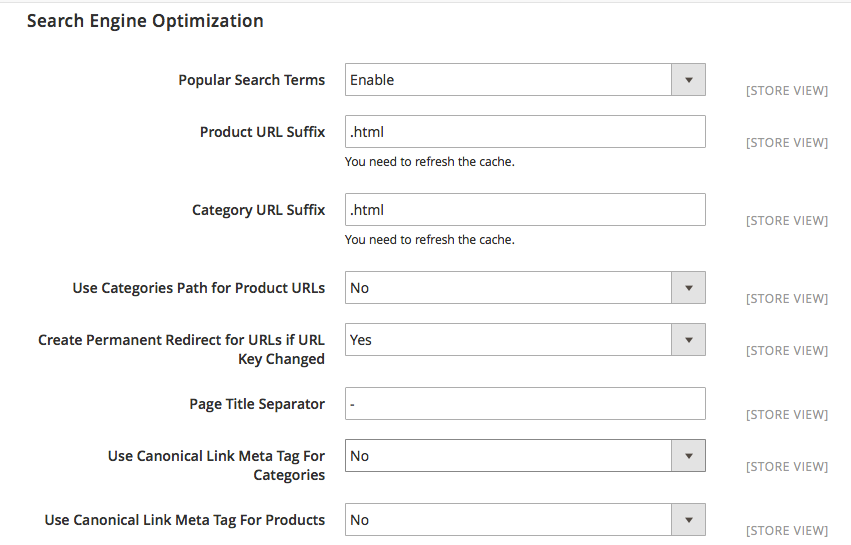
Under “Search Engine Optimization” you will see options for “Use Canonical Link Meta Tag For Categories” and “Use Canonical Link Meta Tag Data for Products,” you will switch both of these to “Yes” and click “Save Config.”
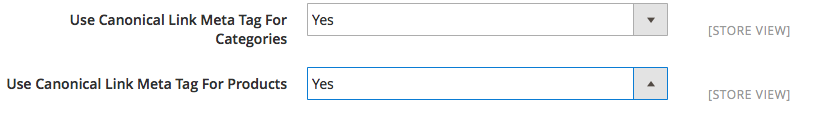
There are very few businesses these days that don’t hinge on the success of their SEO tactics – and while the learning curve can be steep, these four tips will provide a sound basis for any Magento store owner.
Customer Paradigm is a Google Partner, and we can help you achieve top Search Engine Optimization Rankings. We are 100% transparent about our process, and we will make recommendations to improve the technical, diagnostic and user experience of your website. Call 303.473.4400 or visit here to have a real person contact you now >>
