eLearning Series
Email Marketing Case Study: Facebook Messages Inbox Review
Last week, Facebook announced that they were launching their own email service, in an attempt to compete with Gmail, Yahoo, Hotmail and others. Facebook users now have the option to get a new @facebook.com email address, and use a “mini” email system embedded inside the Facebook system. What does this mean for businesses and organizations who want to interact with people via Facebook and email?
Email Marketing Learning Series: Facebook “Messages” Review Facebook Messages 
As soon as I heard about the new email feature for Facebook, I tried to figure out how to add it to my account. Searching within Facebook gave me a bunch of poor options, including one where they wanted me to join a group, pay money, annoy all of my friends by asking them to join the group, etc. A simple Google search helped me find where to go.
Basically, I needed to click on a button, “Apply for Invitation.” A few days later, I saw an “Activate Now” button at the top of my Facebook home page. Unfortunately, there’s not a lot of choice to pick out your email address you’re pretty much locked into a version that is similar to the friendly URL you may have already set up for your Facebook account, such as: www.Facebook.com/finkelstein.jeff.
Why Businesses Should Care: People spend a *lot* of time on Facebook. A Lot.
Latest Stats: Facebook has more than 500 million active users 50% of active users log on to Facebook each day, on average. Average user has 130 friends Average user spends 55 minutes per day on Facebook. Figuring out how to use the messaging system properly is a key to staying in touch.
Great Features of Facebook Messages: Organized by people I know: The message inbox is automatically organized by people I know, in reverse chronological order. Each person’s profile image displays, so I can put a face to a name (unless they have a photo of their dog or a flower or something that really isn’t very helpful). Replying is easy, and there’s a limited number of fields I need to worry about. I don’t need to worry about a subject line, personalizing the message with a “Dear $first,” or need to worry about a signature line.
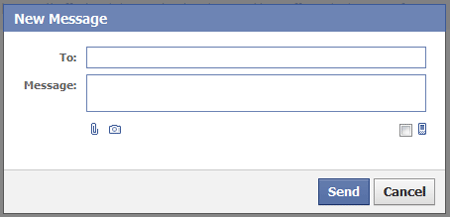
It combines messages between friends (Chat, SMS, messages, emails) and keeps track of the whole conversation.
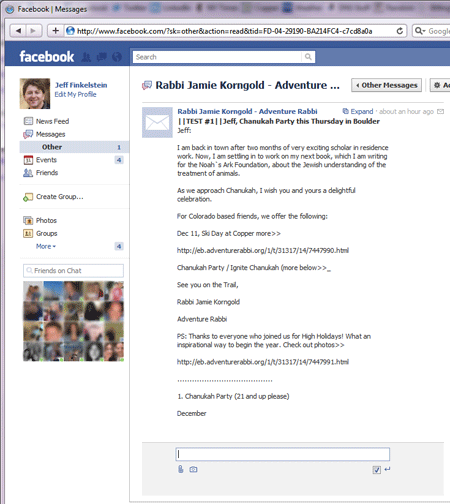
You can send someone a Text message through the system, if they have allowed this on their end.You can take a quick photo or video that attaches to the body of the email. What a great idea! With my attached web cam (built into my laptop or netbook), it’s easy to take a quick snapshot or video.
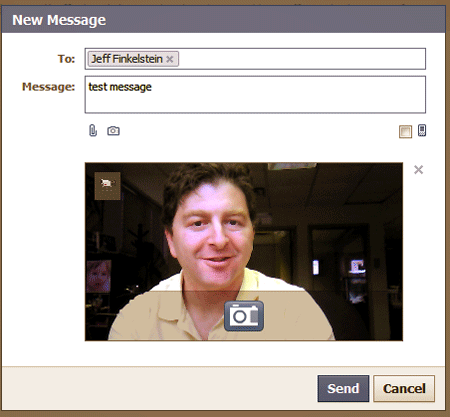
I tried to test this, but here’s what the system said when I tried to this a few times:
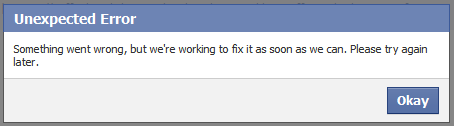
I finally did get it to work, but it seems to not want to send to an outside email address with this feature.
Bad Features of Facebook Messages: There isn’t a way that I can archive everything at the same time. I need to click on each and every message to do this. I am a pretty heavy email user (on the order of 1,000 emails per day, most of which are filtered automatically into folders). This is a complaint of mine as well on the iPad — I can’t simply mark everything as read, move everything to the trash… I have to do it one… at… a…. time….
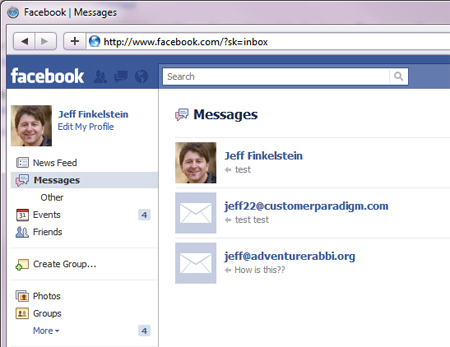
Messages are all organized into conversation strings with users. This is great if you’re trying to figure out who said what when. But tougher to isolate a single email that has an attachment:
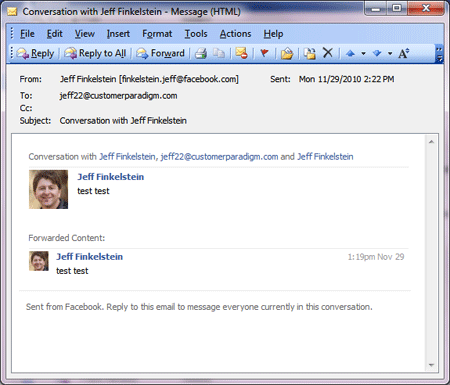

If it’s from someone I don’t know through Facebook, it shows up in the “Other” folder. Which I may or may not remember to check. The email system is definitely biased toward messages that come in through Facebook friends… and uses the email address that they use to login to Facebook. If they use a different email address to send you an email, (i.e. a work email address vs. a personal one), it might not show up properly.
The email sent from someone “Other” than a Facebook friend, are displayed in plain text (so HTML doesn’t show up). None of the links inside the message work either. I can click on “Expand” and the entire message will show, although an internal anchor link (i.e. a link at the top of a message that brings you to an article within the body of the message) doesn’t seem to want to work.
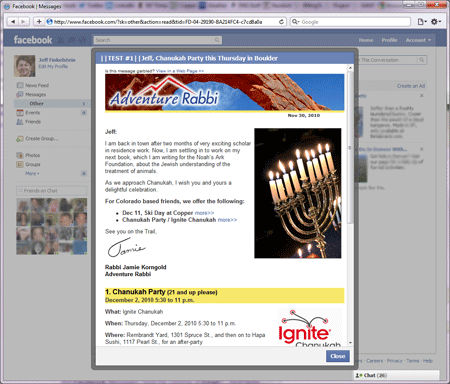
No spell check. Unless you’re using a browser like FireFox, that has a spell check system built-in when you fill out a form, there’s no spell check feature. Address Book is only for Facebook Friends. The only way to send to someone who isn’t a friend on Facebook is to remember and type in their email address. Not very ideal.
My Conclusion about Facebook Messages: For anyone that does a lot of email, the Facebook message system is not likely to be a threat for anyone that uses email for business communications. However, Facebook is the place where people tend to log in and spend time. If your user base is in their teens, 20s and 30s, pay attention… they’re going to start using their @facebook.com email address for more and more of their communications.
Want help with your Search Marketing Campaigns or CPC Advertising? Fill out the Contact Form below or call us now at 303.473.4400
