Salesforce & Sage Intacct - Is manual integration your only option?
Are you tired of manually logging calls and switching between multiple systems to keep track of customer interactions? It might be time to simplify your workflow and elevate your customer service with the integration of Salesforce and Sage Intacct. But where do you begin? Like handling a high-performance sports car, understanding how to maximize their potential is crucial.
Is manual integration your only option? Absolutely not. There are multiple approaches to integrate Salesforce and Sage without the added complexities of manual integration.
In this article, we’ll cover the challenges of manual integration along with 3 main ways to maximize your Salesforce Sage Integration. Regardless of whether you’re a well-versed Salesforce expert or just starting out, this guide will give you a firm understanding of how the two systems work together. Let’s dive in!
Contents

The Need for Integration
Sage and Salesforce serve different yet interconnected purposes within a business. Sage manages financial data, tracks expenses, and ensures the smooth functioning of a company’s financial operations. On the other hand, Salesforce is the go-to platform for customer relationship management, sales automation, and marketing.
For most organizations, information from Salesforce needs to be transferred to Sage, and vice versa. This includes customer information, sales orders, invoices, and financial data. Manual data transfer can be time-consuming, error-prone, and not scalable, especially for larger enterprises. Therefore, integration is not just a luxury but a necessity for businesses aiming for efficiency and accuracy.
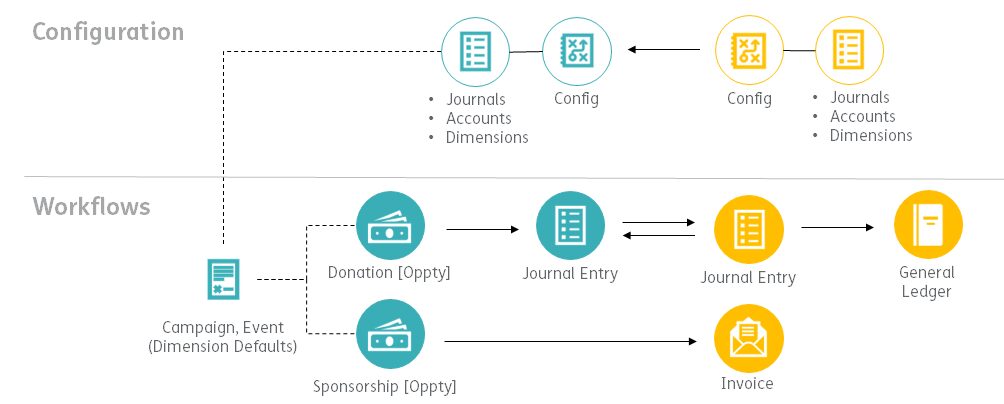
Manual Integration: The Challenges
Manual integration, often done through spreadsheet imports and exports or manual data entry, is a commonly adopted approach for small businesses and startups due to its perceived cost-effectiveness. However, this method has several inherent challenges:
1. Time-Consuming: Manual integration is labor-intensive, requiring staff to dedicate significant time to data transfer, which can lead to errors and inefficiencies.
2. Data Inaccuracy: Manual data entry is prone to human error, which can result in inaccuracies and discrepancies in financial and customer data.
3. Scalability Issues: As businesses grow, the complexity of data integration increases, making manual integration unsustainable in the long term.
4. Lack of Real-Time Updates: Manual integration can lead to delays in information transfer, preventing real-time visibility into important data.
5. Security Risks: The sharing of sensitive financial and customer data through manual methods may expose businesses to security risks.
Must Know Integration Solutions
To overcome the limitations of manual integration, businesses can explore alternative methods that offer automated, accurate, and secure data transfer between Sage and Salesforce. Here are some options to consider:
- Sage Integrations by Third-Party Providers: Many third-party integration platforms offer pre-built connectors that can automate the data transfer between Sage and Salesforce. These solutions can save time and reduce errors.
- Custom Development: For businesses with unique integration needs, custom development using APIs and middleware can provide a tailored solution that addresses specific requirements and ensures seamless data flow.
- iPaaS (Integration Platform as a Service): iPaaS solutions like Dell Boomi, MuleSoft, and Zapier provide a cloud-based platform that facilitates integration between a wide range of applications, including Sage and Salesforce. These platforms offer scalability and flexibility.
- Professional Services: Companies can also seek the expertise of consultants specializing in Sage Salesforce integration. They can assess business needs and provide custom solutions, training, and ongoing support.
It can be challenging for organizations to achieve the full potential of application integration. Here’s where we step in. Our Salesforce Sage integration ensures that the integration meets your specific business needs.
Want to learn more about how we can help? Schedule an expert consultation to know more about what Salesforce Sage Integration can do for you.
SPEAK WITH AN EXPERT
We would love to discuss your project with you. Get in touch by filling out the form below and we’ll contact you asap. Want to speak to a human now? Text or call 303.473.4400
The Benefits of Non-Manual Integration
By adopting non-manual integration solutions, businesses can realize numerous benefits:
- Time and Cost Savings: Automated integration reduces the time and resources required for data transfer, leading to cost savings.
- Accuracy: Automated integration significantly lowers the risk of human errors, ensuring data consistency and reliability.
- Scalability: These solutions can accommodate growing data volumes and evolving business needs.
- Real-Time Updates: Automated integration solutions enable real-time data synchronization, allowing for timely decision-making
- Security: Data security is enhanced through role-based access and encryption features provided by integration tools and services.
Dealing with complex integrations? Click here to speak with an expert today.
3 Ways To Maximize Your Salesforce Sage Integration
#1 | Customize Your Integration
Unlocking the full potential of Sage Salesforce Integration hinges on tailoring it to your individual requirements, thereby capitalizing on its adaptability. This entails adjusting the integration to synchronize particular data fields, automating specific processes, or interfacing with other systems. Personalizing your integration guarantees that the systems align with the distinct demands of your business.
Imagine an e-commerce business that integrates its inventory system with its sales platform. By customizing the integration, they can ensure that specific product attributes, such as size, color, and availability, are accurately synced in real-time. This customization prevents overselling products that are low in stock and provides customers with up-to-date information.
It can be challenging for organizations to achieve the full potential of application integration. Here’s where we step in. Our Salesforce Sage integration ensures that the integration meets your specific business needs.
Want to learn more about how we can help? Schedule an expert consultation to know more about what Salesforce Sage Integration can do for you.
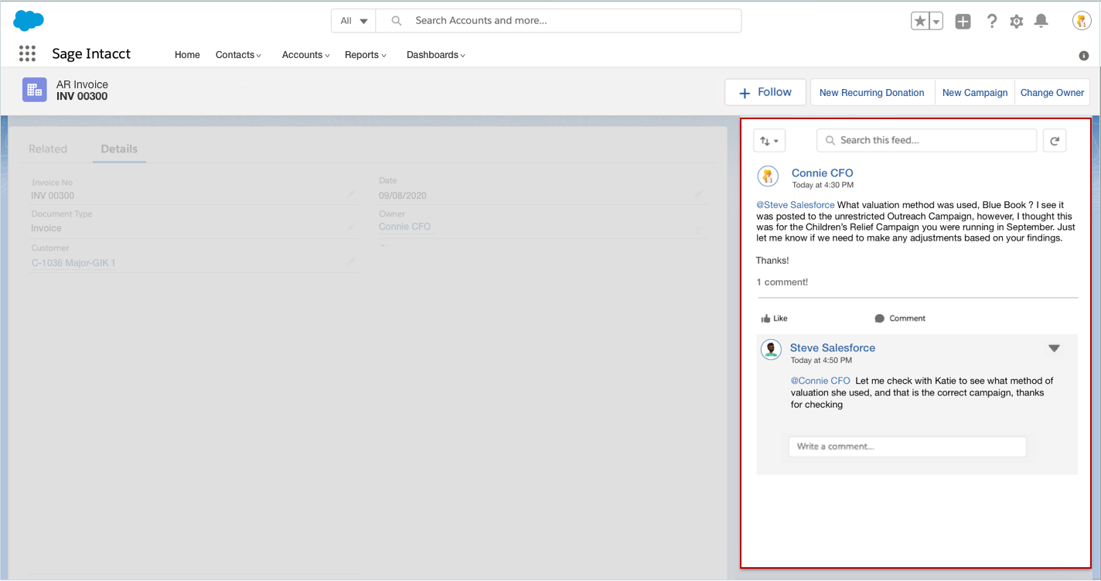
#2 | Use Workflows & Automations
Businesses can maximize their Salesforce Sage Integration with workflows and automation. For instance, you can automate generating invoices in Sage using sales data from Salesforce CRM. Additionally, you can enable the automatic updating of customer records in Salesforce in response to financial transactions in Sage.
Another example is a financial services company that integrates Salesforce for customer relationship management and Sage for accounting. They use automation to update Salesforce records when payments are processed in Sage, allowing sales and customer service teams to have real-time information on customer financial interactions. Another instance would be a manufacturing company that integrates Salesforce with Sage to manage customer orders and financial transactions. Automation is set up to update customer records in Salesforce when a financial transaction, such as a payment or credit note, is recorded in Sage. This keeps customer data in Salesforce up-to-date without manual intervention, facilitating more accurate customer communications.
By implementing these workflows and automations, businesses can save time and minimize errors, allowing their teams to focus their efforts on other important business tasks.
Need help your Salesforce Sage Integration? Click here to speak with an expert today.
Need a Developer?
We can help.
#3 | Get End-User Buy-In
Ensuring your team is proficient in making the most of Sage Intacct Salesforce Integration is crucial. This includes training on the integration’s distinct features and capabilities. It might also encompass training on the broader usage of Salesforce and Sage. Committing to comprehensive training guarantees that your sales team optimizes their daily routines.
What are the benefits of Salesforce Sage Integration?
Salesforce CRM and Sage Intacct rank among the world’s most popular and extensively employed business software solutions. Salesforce, renowned as a top-tier cloud-based CRM solution, plays a pivotal role in assisting businesses in effectively overseeing their customer relationships.
Conversely, Sage serves as a versatile accounting software, endowing businesses with a diverse range of financial management capabilities throughout the entire quote-to-cash process. Merging these two systems allows businesses to harness the advantages of both worlds, enhancing operational efficiency, precision, and customer satisfaction by granting access to comprehensive customer data.
The seamless integration between your CRM and financial systems helps:
- Reduce manual data entry and eliminate errors.
- Sales, marketing, and finance teams can collaborate effectively with other departments using Salesforce Chatter
- Teams can reduce the time spent on administrative tasks and increase productivity.
- Access to real-time access to financial data means you can make better-informed decisions and manage cash flow more effectively.
If you’re not sure how or where to get started, give us a call. We have over 20 years of experience helping businesses scale and grow through automation and system integrations. Click here to speak with an expert today.
In Conclusion…
Sage Salesforce integration is a critical consideration for organizations seeking to optimize their financial and customer management processes. While manual integration is an option, it is fraught with challenges that can impede productivity and introduce errors.
Thankfully, there are alternative integration solutions that provide a more efficient and effective way to connect Sage and Salesforce. Whether through middleware, custom development, third-party services, or integration apps, businesses can automate data transfer, saving time, reducing errors, and improving data security. In an age where data-driven decisions are paramount, non-manual integration is the key to success for modern businesses.
Our team of developers are experts in Sage Intacct and can optimize the system to best work for your business needs.
Give us a call on 303.473.4000 or click here to get in touch.
Stay tuned for more…
Jeff

Busy running your business? We can help..
Developers who care. Code that works. Our team of programmers are here to help you with all of your system integration needs. Click here to start your free consultation today.
READY TO START GROWING YOUR BUSINESS?
Schedule a free, No Obligation Consultation for your system integration needs.

