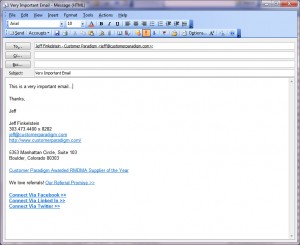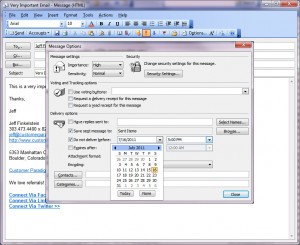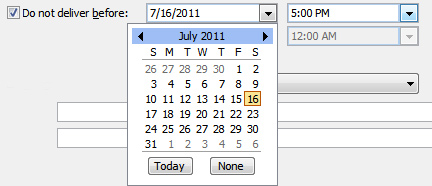Ever need a way to send that very important email, but make sure it’s not sent until later in the day? I didn’t realize that Outlook had this feature, but here’s a way to schedule a way to send a very important email later: Here’s a very important email that I might want to send to someone… but not until 5:00 pm:
To tell Outlook when you want to send this email in the future, click on “Options” and select “Do not deliver before” and choose the date and time you want it sent.
Here’s a closer view of this screen:
I hope you found this useful!