|
For everyone in the US, I hope you had a wonderful 4th of July. I was able to photograph the fireworks here in Boulder, Colorado… and of course that led me to think about how Google "perceives" images.
Here’s one of my favorite images from the evening’s fireworks show:

This was taken with 4 second exposure @ f/8, ISO 2,000, 17 mm, with a tripod and a shutter release cable.
How does Google "Understand" the contents of an image?
When you add an image to a website, Google often has many ways to understand what is in the image, including:
- The image name – example: "fireworks-2014.jpg"
- The image directory you might place the image – example: "/images/fireworks/"
- ALT Text on your image – example: "July 4th Fireworks in Boulder, Colorado"
- Words that surround the image – example: "I took this image during the fireworks show in Boulder, Colorado on July 4th"
- The web page’s name – example: "Boulder-Colorado-Fireworks-2014.html"
Google can also read the EXIF data that is included with many images. This is text about the image, including:
- Type of camera (iPhone, Canon 5D, etc)
- Shutter speed (1/200 of a second exposure)
- F stop (f/8.0)
- Focal length (i.e. 17 mm)
- ISO (i.e. ISO 2,000)
- Date image was captured.
- What mode your camera was on (i.e. Tv, Av or Manual)
- Name of post-processing software (Lightroom or Photoshop)
- GPS coordinates, including latitude and longitude.
Here’s the data from an EXIF viewer I have on my computer:
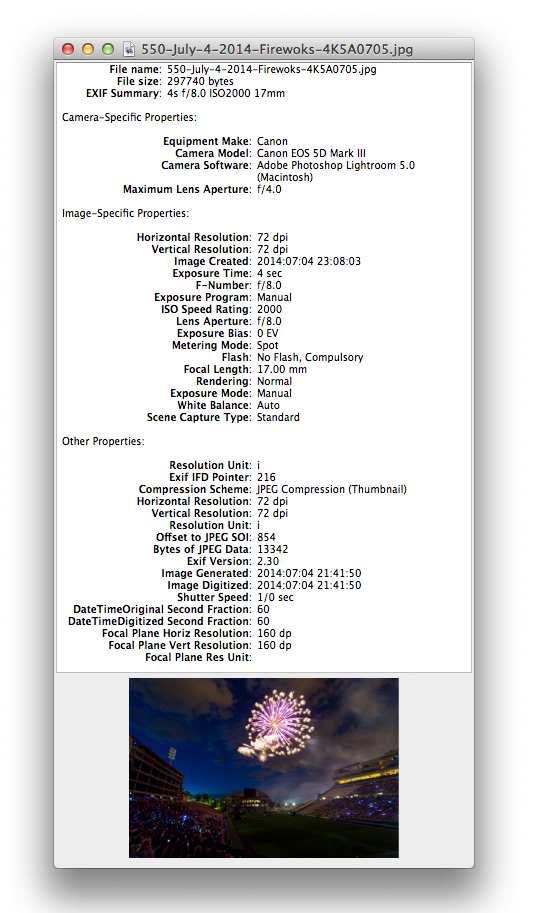
But wait… that’s not all.
Google can take an image, and make guesses about the content.
Here’s what Google found when I took this fireworks image, and uploaded it to Google:
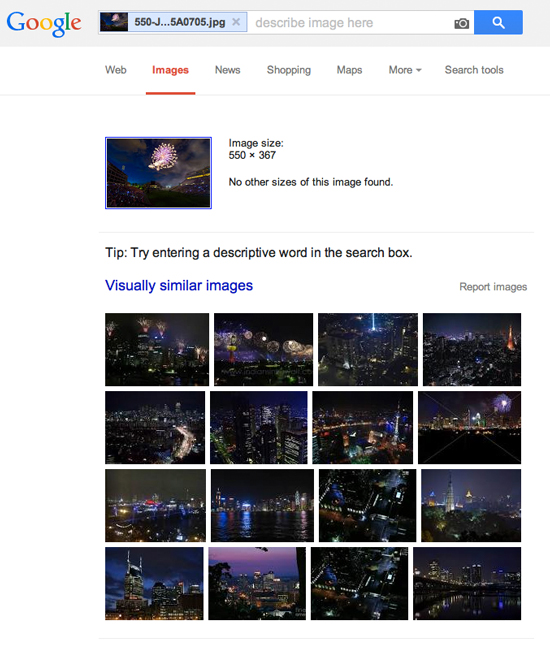
Google did find other similar images, including ones with fireworks.
A quick experiment with the Customer Paradigm logo:
I took the Customer Paradigm logo, and renamed it so that the file name is: 250-78-logo.jpg (250 x 78 is the width and height of the image in pixels).
Here’s what the image looks like on my laptop:

I then uploaded the image directly to Google to do a reverse image search:
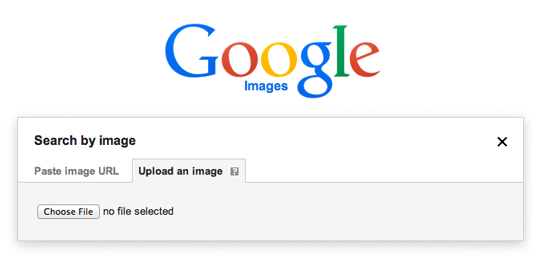
Note: there’s nothing in the file name to indicate "Customer Paradigm." There’s no EXIF information, either. (I ran it through my EXIF Viewer.)
What Google Found:
Here’s what Google found, when I uploaded the logo. Google’s best guess for the image: customer paradigm. It put the words, "customer paradigm," into the Google search bar:
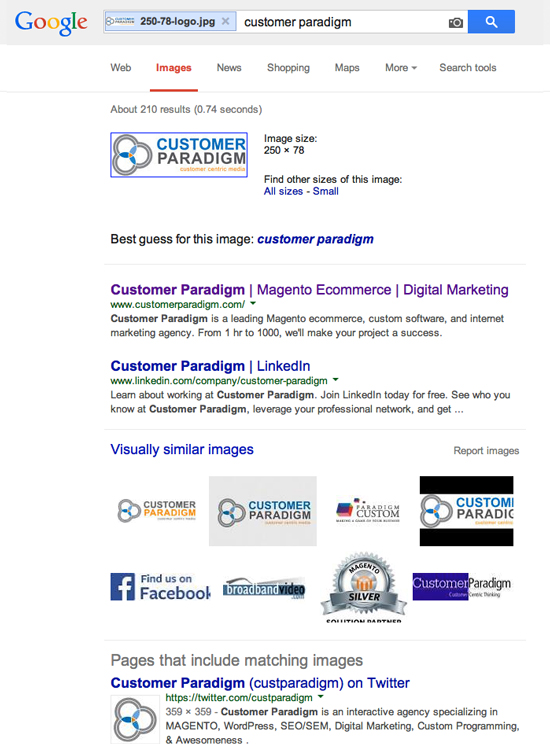
How this works:
According to several case studies, Google does have the ability to read the text inside images.
But it’s more likely that Google is comparing the shapes and colors inside the image, and comparing this to other images and information on the Web, and making a best guess based on this information.
How this affects SEO:
Google can understand the content inside images, and make a "best guess" based on just the image contents.
However, if you’re trying to rank for specific keywords, it’s better to give Google other contextual clues, including the file name, image directory, ALT text and words surrounding the image.
Until next time…

Jeff Finkelstein
Founder, Customer Paradigm
303.473.4400
We
love referrals! Our
Referral Promise >>
|